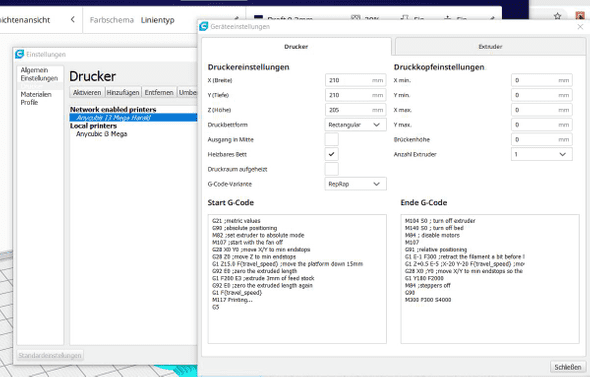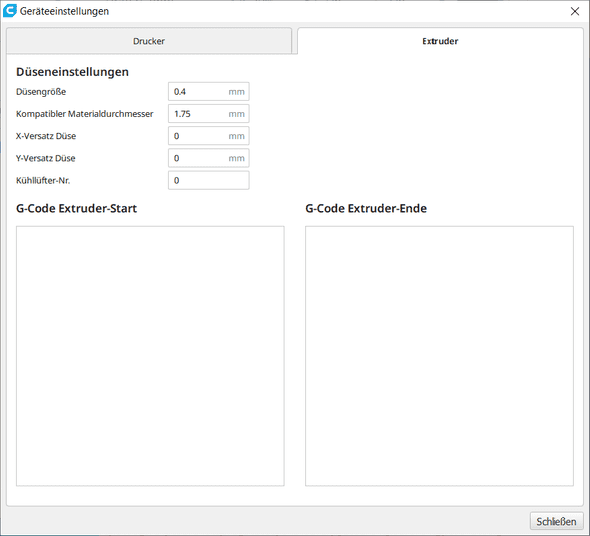Das 3D-Modell aus OpenSCAD oder einem anderen 3D-Design-Programm muss in konkrete Anweisungen für den 3D-Drucker umgesetzt werden.
Diese Aufgabe übernimmt ein sogenannter Slicer; ich habe im Wesentlichen gute Erfahrungen mit dem kostenlosen Ultimaker Cura gemacht.
Nach der Installation einer neuen Version unter Windows 10 dauert es bei mir manchmal etwas, bis ein Fenster erscheint. Zur Not habe ich auch schon mal den Kompatibilitätsmodus auf Windows 8 gesetzt, aber vielleicht war ich auch nur zu ungeduldig ;)
Meine Einstellungen für den Anycubic I3 Mega 3D-Drucker
Start G-Code
G21 ;metric values
G90 ;absolute positioning
M82 ;set extruder to absolute mode
M107 ;start with the fan off
G28 X0 Y0 ;move X/Y to min endstops
G28 Z0 ;move Z to min endstops
G1 Z15.0 F{travel_speed} ;move the platform down 15mm
G92 E0 ;zero the extruded length
G1 F200 E3 ;extrude 3mm of feed stock
G92 E0 ;zero the extruded length again
G1 F{travel_speed}
M117 Printing...
G5Ende G-Code
M104 S0 ; turn off extruder
M140 S0 ; turn off bed
M84 ; disable motors
M107
G91 ;relative positioning
G1 E-1 F300 ;retract the filament a bit before lifting the nozzle to release some of the pressure
G1 Z+0.5 E-5 ;X-20 Y-20 F{travel_speed} ;move Z up a bit and retract filament even more
G28 X0 ;Y0 ;move X/Y to min endstops so the head is out of the way
G1 Y180 F2000
M84 ;steppers off
G90
M300 P300 S4000